Creating a website can be a daunting task, especially if you’re on a tight budget. However, with the right tools and resources, it’s possible to create a professional-looking website for free. In this post, we’ll walk you through the steps of making a free website that is both visually appealing and optimized for search engines, and at the end, we’ll share how you can skip all these hectic processes, and create your website for free with Apna Developer.
Step 1: Choose a Platform
The first step in creating a free website is to choose a platform. There are several options available, such as WordPress, Wix, and Weebly.
Step 2: Register a Domain Name
Once you’ve chosen a platform, the next step is to register a domain name. A domain name is the address of your website and is used to identify your site on the internet. While you can use a free subdomain (e.g., yourwebsite.wordpress.com), it’s recommended that you purchase a custom domain name. This will make your website look more professional and will make it easier for people to find your site.
Step 3: Choose a Hosting Provider
To get your website online, you’ll need to choose a hosting provider. A hosting provider is a company that stores your website’s files and makes them available to the public. There are several free hosting options available, such as WordPress.com and 000webhost.
Step 4: Set Up Your Website
Once you’ve chosen a hosting provider, it’s time to set up your website. First of all, we need to connect our domain and hosting together. Once done, we can customize our website however we want.
Step 5: Optimize Your Website for SEO
Creating a website is not just about making it look good, but also making it easily discoverable by search engines like Google, Bing, etc. To do this, you’ll need to optimize your website for search engine optimization (SEO). Some tips for optimizing your website for SEO include:
- Use keywords in your website’s title and meta description
- Use header tags (H1, H2, etc.) to structure your content
- Use alt tags to describe images
- Create an XML sitemap
- Submit your website to search engines
Also read: Why Website is Important for Business ?
Step 6: Create Quality Content
Creating quality content is the most important aspect of a website. Your content should be unique and useful to your target audience. It’s also important to keep your content updated on a regular basis to keep visitors engaged and coming back for more.
Step 7: Promote Your Website
Once your website is live, it’s time to promote it. There are several ways to promote your website, such as social media, search engine optimization, and paid advertising. By promoting your website, you’ll be able to attract more visitors and grow your audience.
In conclusion, with the right tools and resources, you’ll be able to create a professional-looking website that is optimized for search engines and ready to attract visitors. Remember to keep your website updated with fresh content and to promote it to attract more visitors.
Now, we understand If you are new to this, all this knowledge may feel mind-boggling for you, but don’t worry, because Apna Developer is here to help you, we’ll help you throughout the process of your website creation journey. All you need to do is contact us, and the rest of the things will be handled by us. Thanks for reading.
Follow our Facebook Page: Apna Developer
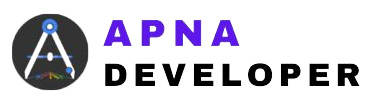

[…] Also read: How to Make a Free Website ? […]